出错信息
Error response from daemon: Head “https://registry-1.docker.io/v2/ubuntu/squid/manifests/latest”: EOF
或者其他认证错误,无法拉取文件
解决办法
设置中编辑Docker Daemon配置文件,增加大陆镜像信息。亲测、稳定有效。
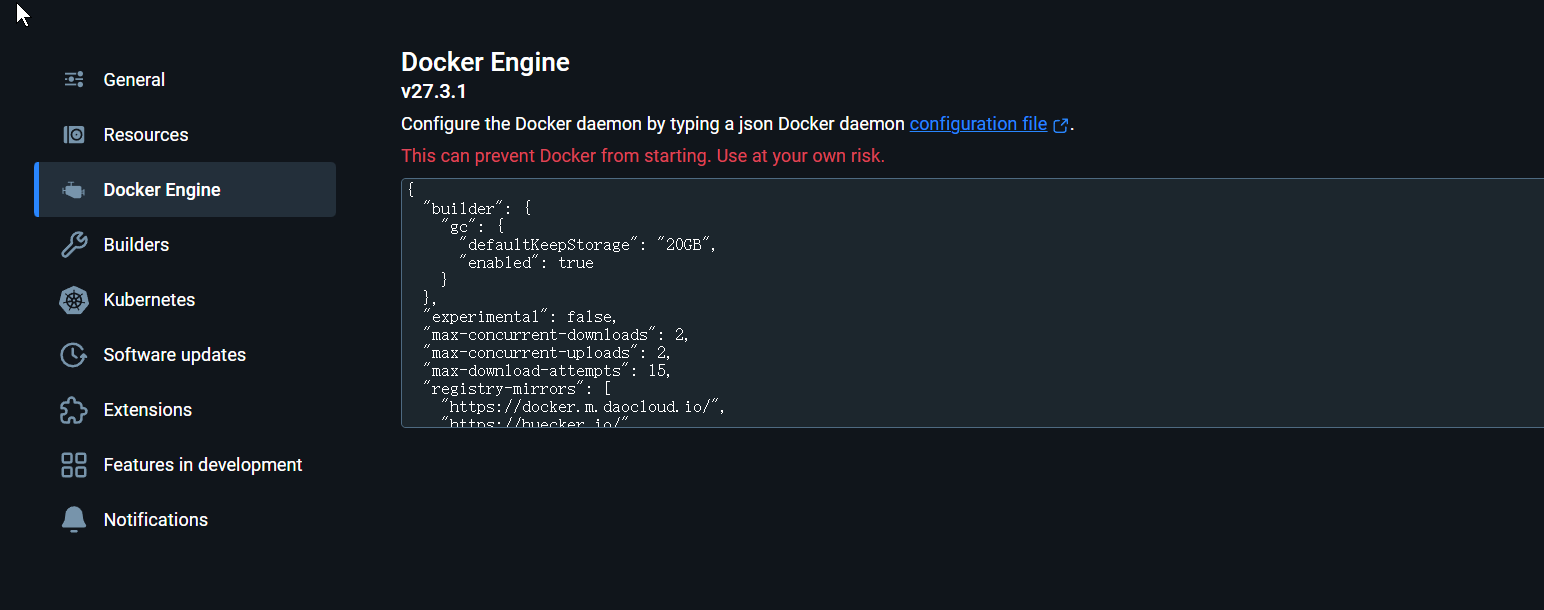
配置文件修改如下
JavaScript
{
"builder": {
"gc": {
"defaultKeepStorage": "20GB",
"enabled": true
}
},
"experimental": false,
"max-concurrent-downloads": 2,
"max-concurrent-uploads": 2,
"max-download-attempts": 15,
"registry-mirrors": [
"https://docker.m.daocloud.io/",
"https://huecker.io/",
"https://dockerhub.timeweb.cloud",
"https://noohub.ru/",
"https://dockerproxy.com",
"https://docker.mirrors.ustc.edu.cn",
"https://docker.nju.edu.cn",
"https://xx4bwyg2.mirror.aliyuncs.com",
"http://f1361db2.m.daocloud.io",
"https://registry.docker-cn.com",
"http://hub-mirror.c.163.com",
"https://docker.mirrors.ustc.edu.cn"
]
}